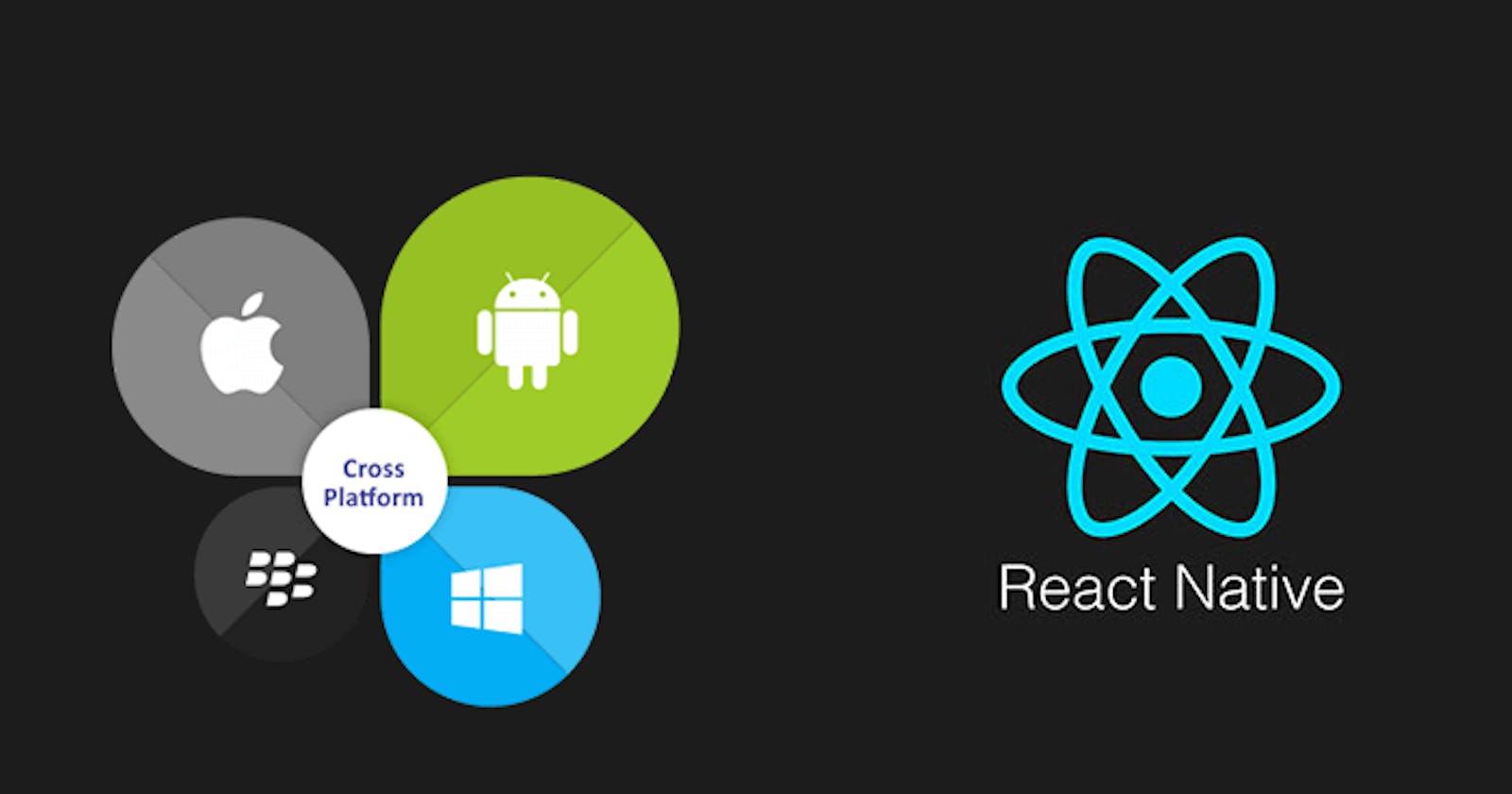Table of contents
- Syntax
- Imports
- App Component
- Export
- In React Native, apart from the commonly used View, Text, and SafeAreaView, there are several other components and APIs that you can import based on the functionalities you need for your application. Here’s a list of some commonly used components and APIs in React Native:
- Basic Components
- User Interface
- Layout
- Navigation
- APIs
- Platform Specific Code
- Example of Importing Various Components
Syntax
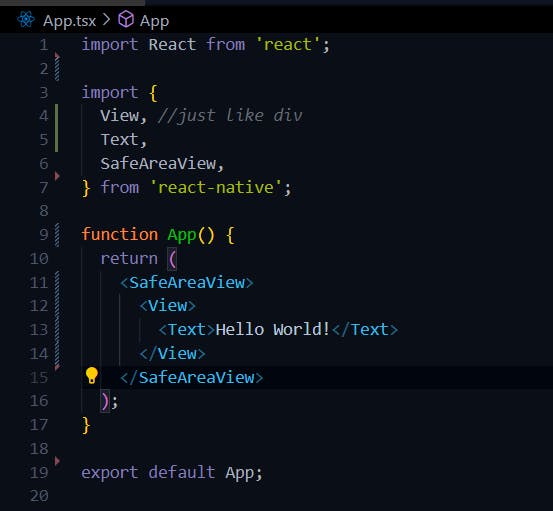
The code We've provided is a simple React Native component named App. This component renders a basic "Hello World!" message on the screen using React Native's built-in components. Let's break down the code to understand each part:
Imports
import React from 'react';
import {
View,
Text,
SafeAreaView,
} from 'react-native';
React: This is the base React library needed to create React components.
View, Text, SafeAreaView: These are specific components imported from the
react-nativepackage:View: A fundamental container component, similar to a
divin HTML. It is used to support layout with flexbox, style, some touch handling, and accessibility controls.Text: A component used to display text. It supports styling and touch handling.
SafeAreaView: A component that renders content within the safe area boundaries of a device. It is particularly useful for handling views in iOS devices with notches or other physical feature intrusions. It adjusts the padding automatically to avoid overlaps with the status bar, notches, etc.
App Component
function App() {
return (
<SafeAreaView>
<View>
<Text>Hello World!</Text>
</View>
</SafeAreaView>
);
}
Function
App: This defines a functional component in React. The function returns JSX, which describes the UI structure.Inside the
Appfunction:- **`
SafeAreaView**: The top-level component ensures that the content is displayed within the safe boundaries of the device interface (such as avoiding the notch or system UI elements on iOS). This is particularly useful on iPhones with notches, where you want to make sure your app's UI doesn't overlap with the system components.
View: Nested inside theSafeAreaView, theViewcomponent acts like a container for other components. It's akin to a<div>in HTML and is used to group elements together. This can be helpful for applying styles or layout properties to multiple elements at once.Text: This component displays the text "Hello World!" inside theView.Textis used to display any kind of text element in React Native applications, supporting styling, and nesting.
Export
export default App;
This line of code makes the App component available for import in other parts of your React Native application, or the main entry file, usually index.js, which renders the App component into the application.
In React Native, apart from the commonly used View, Text, and SafeAreaView, there are several other components and APIs that you can import based on the functionalities you need for your application. Here’s a list of some commonly used components and APIs in React Native:
Basic Components
Button: A basic button component for handling user interactions.Image: A component for displaying images.ScrollView: A scrolling container that can host multiple components and views.TextInput: A component that allows users to enter text.TouchableOpacity: A wrapper for making views respond properly to touches. On press down, the opacity of the wrapped view is decreased, dimming it.FlatList: A component optimized for rendering a long list of data entries. Provides performant scrolling out of the box.
User Interface
ActivityIndicator: Displays a circular loading spinner.Modal: A basic modal popup mechanism.Picker: A dropdown that allows the user to pick a single value from a range.Slider: A component used to select a single value from a range of values.Switch: A binary toggle switch component.
Layout
StyleSheet: Provides an abstraction layer similar to CSS stylesheets.Dimensions: Provides an interface for getting device dimensions.Flexbox: An algorithm that specifies a layout model for laying out items in a container. It can handle both sizes and spacing.
Navigation
React Native doesn’t include built-in navigation components. For navigation between different screens, third-party libraries are used:
@react-navigation/native: The primary library for navigation in React Native apps.@react-navigation/stack: Provides a way for your app to transition between screens where each new screen is placed on top of a stack.
APIs
Alert: Launches an alert dialog with the specified titles and messages.Animated: An API to handle animations in a more powerful and flexible way than transitions.Clipboard: Provides an interface for setting and getting content from the system clipboard.Keyboard: Events and properties related to the keyboard showing and hiding.
Platform Specific Code
Platform: A module that detects the platform in which the app is running.
Example of Importing Various Components
Here’s how you might import multiple of these components and APIs into a React Native component:
import React from 'react';
import { View, Text, Button, StyleSheet, FlatList, TouchableOpacity, Image, Alert, Platform } from 'react-native';
// Your component code here
Each component or API you choose to import should align with the specific needs of your application, whether handling user input, navigation, layout management, or displaying content.